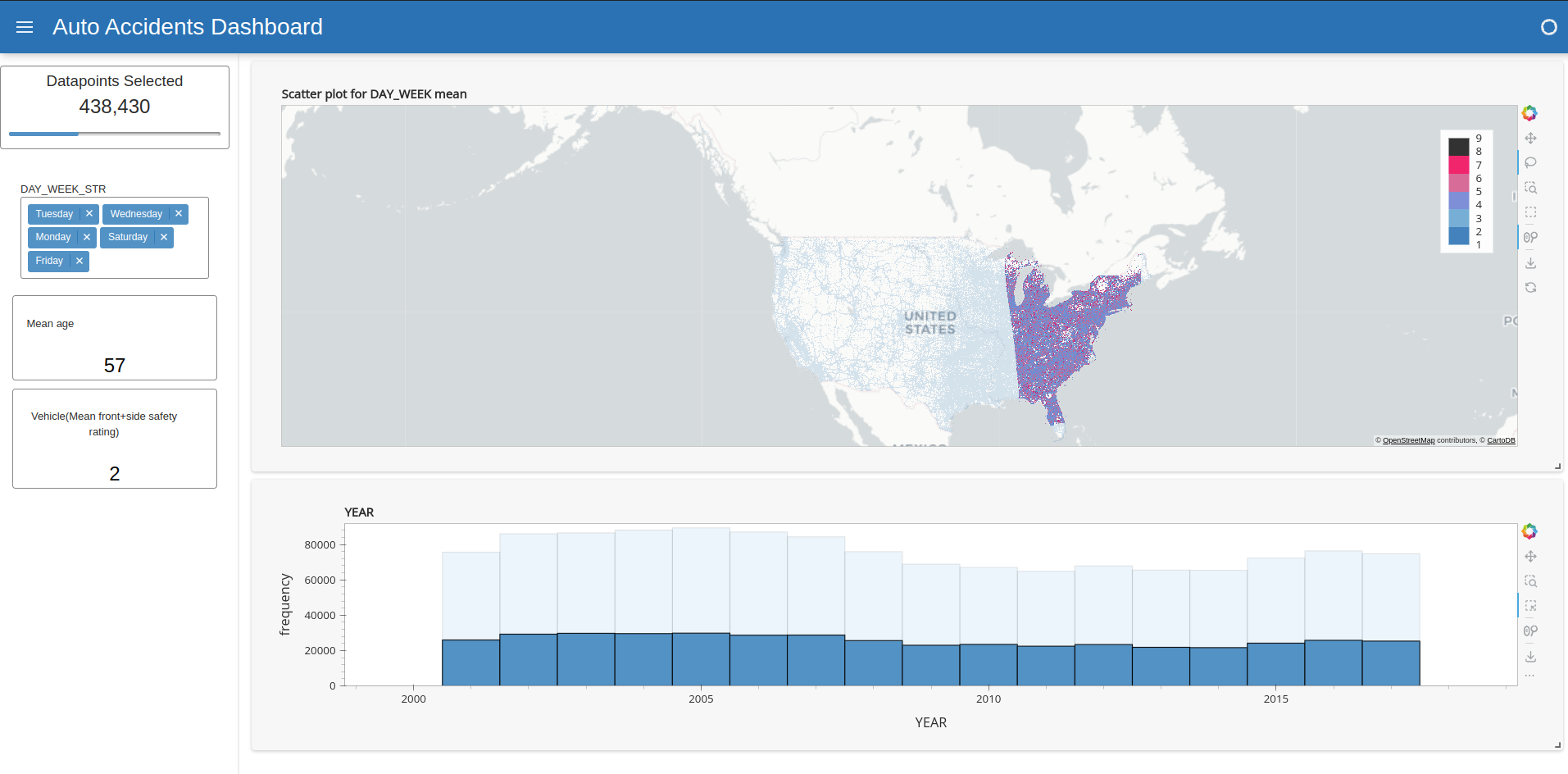10 minutes to cuxfilter#
This is a short introduction to the cuxfilter.py library, mostly going over the basic usage and features provided as a quick summary.
What is cuxfilter?#
cuxfilter is inspired from the Crossfilter library, which is a fast, browser-based filtering mechanism across multiple dimensions and offers features do groupby operations on top of the dimensions. One of the major limitations of using Crossfilter is that it keeps data in-memory on a client-side browser, making it inefficient for processing large datasets.
cuxfilter solves the issues by leveraging the power of the rapids.ai stack, mainly cudf. The data is maintained in a gpu as a GPU DataFrame and operations like groupby aggregations, sorting and querying are done on the gpu itself, only returning the result as the output to the charts.
cuxfilter acts as a connector library, which provides the connections between different visualization libraries and a GPU dataframe without much hassle. This also allows the user to use charts from different libraries in a single dashboard, while also providing the interaction.
The modules#
cuxfilter has following usable modules
cuxfilter.DataFrame
cuxfilter.DashBoard
cuxfilter.charts
cuxfilter.layouts
cuxfilter.themes
Usage#
1. Import the required modules#
[1]:
import cuxfilter
from cuxfilter import DataFrame, themes, layouts
Download required datasets#
[3]:
#update data_dir if you have downloaded datasets elsewhere
DATA_DIR = './data/'
! curl https://data.rapids.ai/viz-data/auto_accidents.arrow.gz --create-dirs -o $DATA_DIR/auto_accidents.arrow.gz
[4]:
from cuxfilter.sampledata import datasets_check
datasets_check('auto_accidents', base_dir=DATA_DIR)
Dataset - ./data//auto_accidents.arrow
dataset already downloaded
2. Read some data#
cuxfilter can read arrow files off disk, or an inmemory cudf dataframe
[5]:
#create cuxfilter DataFrame
cux_df = DataFrame.from_arrow(DATA_DIR + './auto_accidents.arrow')
cux_df.data['ST_CASE'] = cux_df.data['ST_CASE'].astype('float64')
# add a day_week_str column, using cudf.Series.map()
cux_df.data['DAY_WEEK_STR'] = cux_df.data.DAY_WEEK.map({1: 'Sunday', 2: 'Monday', 3: 'Tuesday', 4: 'Wednesday', 5: 'Thursday', 6: 'Friday', 7: 'Saturday', 9: 'Unknown'})
cux_df.data[['dropoff_x', 'dropoff_y', 'DAY_WEEK', 'DAY_WEEK_STR', 'YEAR', 'MONTH']].head()
[5]:
| dropoff_x | dropoff_y | DAY_WEEK | DAY_WEEK_STR | YEAR | MONTH | |
|---|---|---|---|---|---|---|
| __index_level_0__ | ||||||
| 0 | -9.685585e+06 | 3.939943e+06 | 1 | Sunday | 2017 | 2 |
| 1 | -9.661068e+06 | 4.117979e+06 | 3 | Tuesday | 2017 | 2 |
| 2 | -9.589649e+06 | 3.811519e+06 | 3 | Tuesday | 2017 | 1 |
| 3 | -9.589649e+06 | 3.811519e+06 | 3 | Tuesday | 2017 | 1 |
| 4 | -9.589649e+06 | 3.811519e+06 | 3 | Tuesday | 2017 | 1 |
3. Create some charts#
see charts section to see available chart options
[ ]:
demo_red_blue_palette = [ "#3182bd", "#6baed6", "#7b8ed8", "#e26798", "#ff0068" , "#323232" ]
chart1 = cuxfilter.charts.scatter(x='dropoff_x', y='dropoff_y', aggregate_col='DAY_WEEK', aggregate_fn='mean',
color_palette=demo_red_blue_palette, tile_provider='CartoLight',
pixel_shade_type='linear')
chart2 = cuxfilter.charts.bar('YEAR')
chart3 = cuxfilter.charts.multi_select('DAY_WEEK_STR')
chart4 = cuxfilter.charts.number(expression="AGE", aggregate_fn="mean", title="Mean age")
chart5 = cuxfilter.charts.number(expression="SIDE_DRIV_STARS + FRNT_DRIV_STARS", aggregate_fn="mean", title="Vehicle(Mean front+side safety rating)")
charts_list = [chart1, chart2 ]
sidebar = [chart3, chart4, chart5]
4. Create a dashboard object#
[ ]:
d = cux_df.dashboard(charts_list, sidebar=sidebar, title='Auto Accidents Dashboard', layout=layouts.feature_and_base, theme=themes.default)
5. Run the dashboard#
[ ]:
"""
1. d.show('current_notebook_url:current_notebook_port', sidebar_width=300, height=1000) remote dashboard
2. d.app() inline within the notebook cell
Incase you need to stop the server:
- d.stop()
"""
# uncomment the line below to run the dashboard inline within the notebook cell
# d.app(width=1000, height=800)
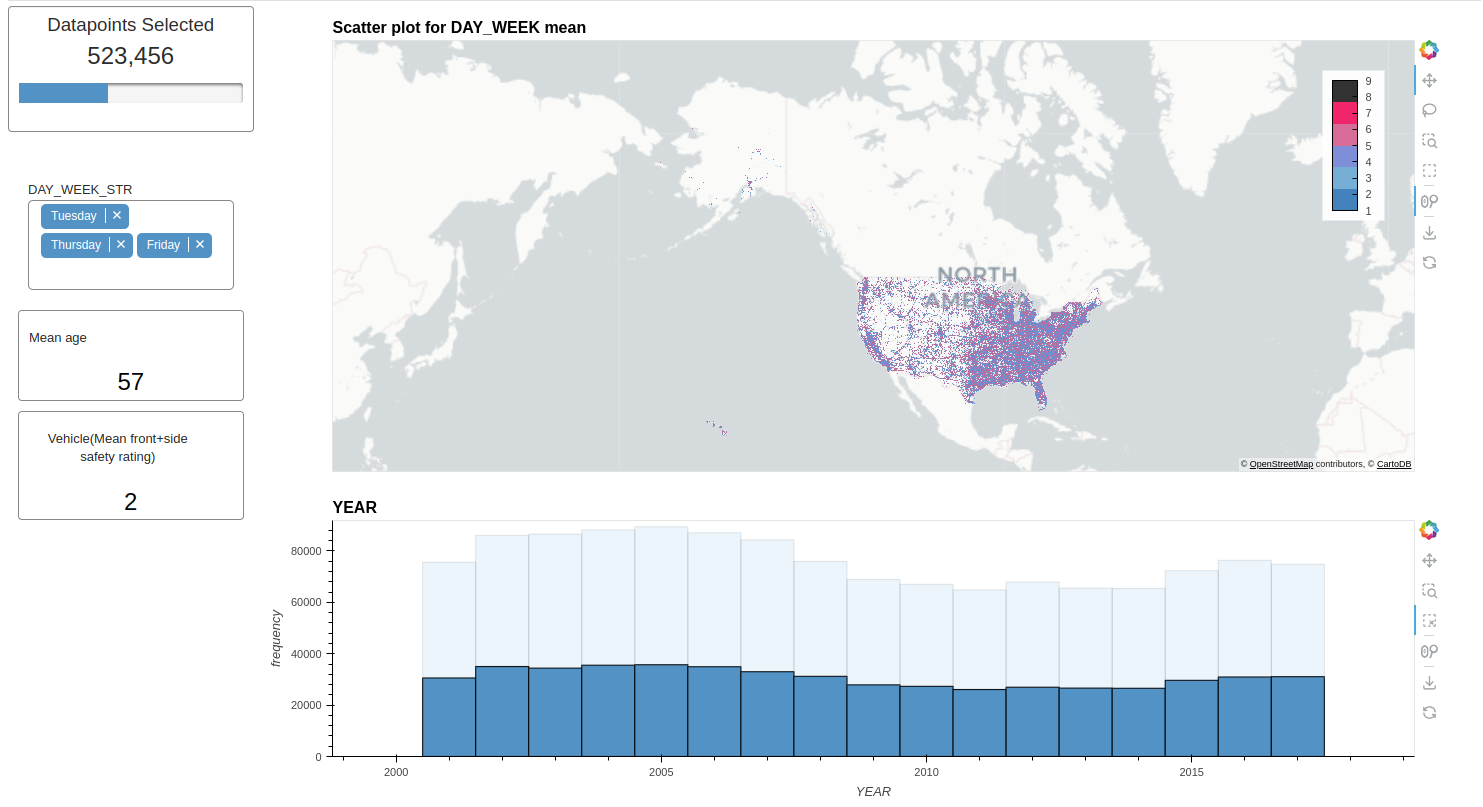
[ ]:
# uncomment the line below to run the dashboard remotely and get the link to access it
# d.show()
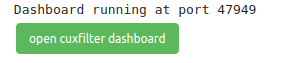
Will display a dashboard like the following, in a new browser tab