RAPIDS on Google Colab#
Overview#
RAPIDS cuDF is preinstalled on Google Colab and instantly accelerates Pandas with zero code changes. You can quickly get started with our tutorial notebook. This guide is applicable for users who want to utilize the full suite of the RAPIDS libraries for their workflows. It is broken into two sections:
RAPIDS Quick Install - applicable for most users and quickly installs all the RAPIDS Stable packages.
RAPIDS Custom Setup Instructions - step by step set up instructions covering the must haves for when a user needs to adapt instance to their workflows.
In both sections, we will be installing RAPIDS on colab using pip. The pip installation allows users to install cuDF, cuML, cuGraph, cuXfilter, and cuSpatial stable versions in a few minutes.
RAPIDS install on Colab strives to be an “always working” solution, and sometimes will pin RAPIDS versions to ensure compatiblity.
Section 1: RAPIDS Quick Install#
Links#
Please follow the links below to our install templates:
Pip#
Section 2: User Customizable RAPIDS Install Instructions#
1. Launch notebook#
To get started in Google Colab, click File at the top toolbar to Create new or Upload existing notebook
2. Set the Runtime#
Click the Runtime dropdown and select Change Runtime Type
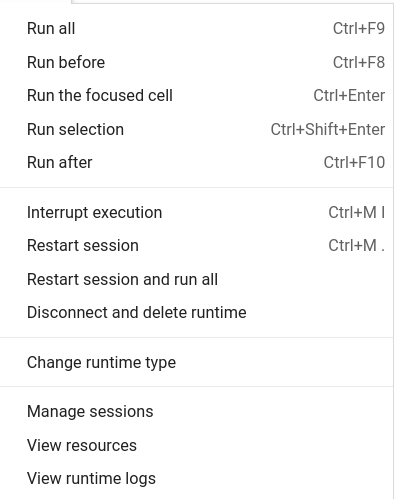
Choose GPU for Hardware Accelerator
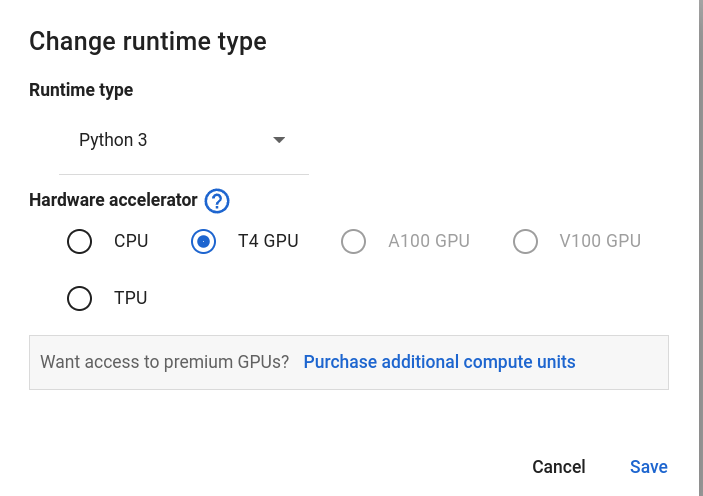
3. Check GPU type#
Check the output of !nvidia-smi to make sure you’ve been allocated a Rapids Compatible GPU, i.e [Tesla T4, P4, or P100].
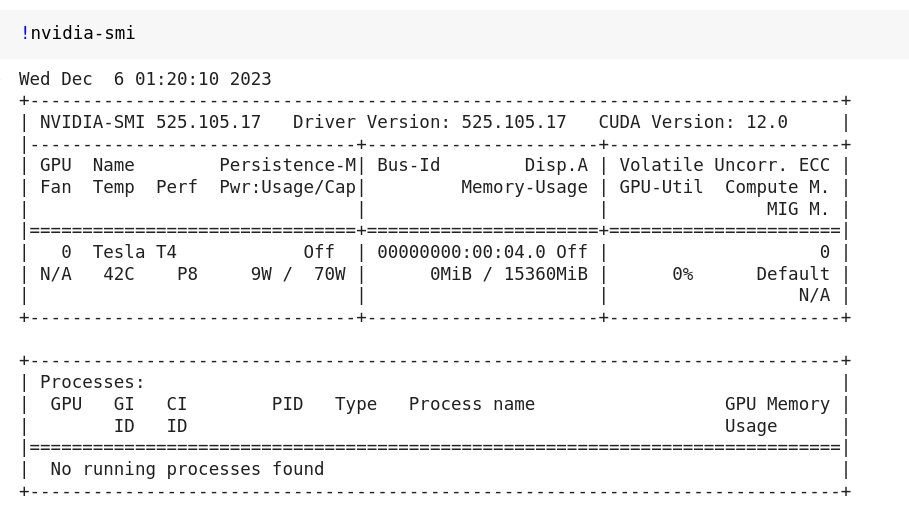
4. Install RAPIDS on Colab#
You can install RAPIDS using pip. The script first checks GPU compatibility with RAPIDS, then installs the latest stable versions of RAPIDSAI’s core libraries (cuDF, cuML, cuGraph, and xgboost) using pip.
# Colab warns and provides remediation steps if the GPUs is not compatible with RAPIDS.
!git clone https://github.com/rapidsai/rapidsai-csp-utils.git
!python rapidsai-csp-utils/colab/pip-install.py
5. Test Rapids#
import cudf
gdf = cudf.DataFrame({"a":[1,2,3],"b":[4,5,6]})
gdf
a b
0 1 4
1 2 5
2 3 6
6. Next steps#
Check out this guide for an overview of how to access and work with your own datasets in Colab.
For more RAPIDS examples, check out our RAPIDS notebooks and notebooks-contrib repos
